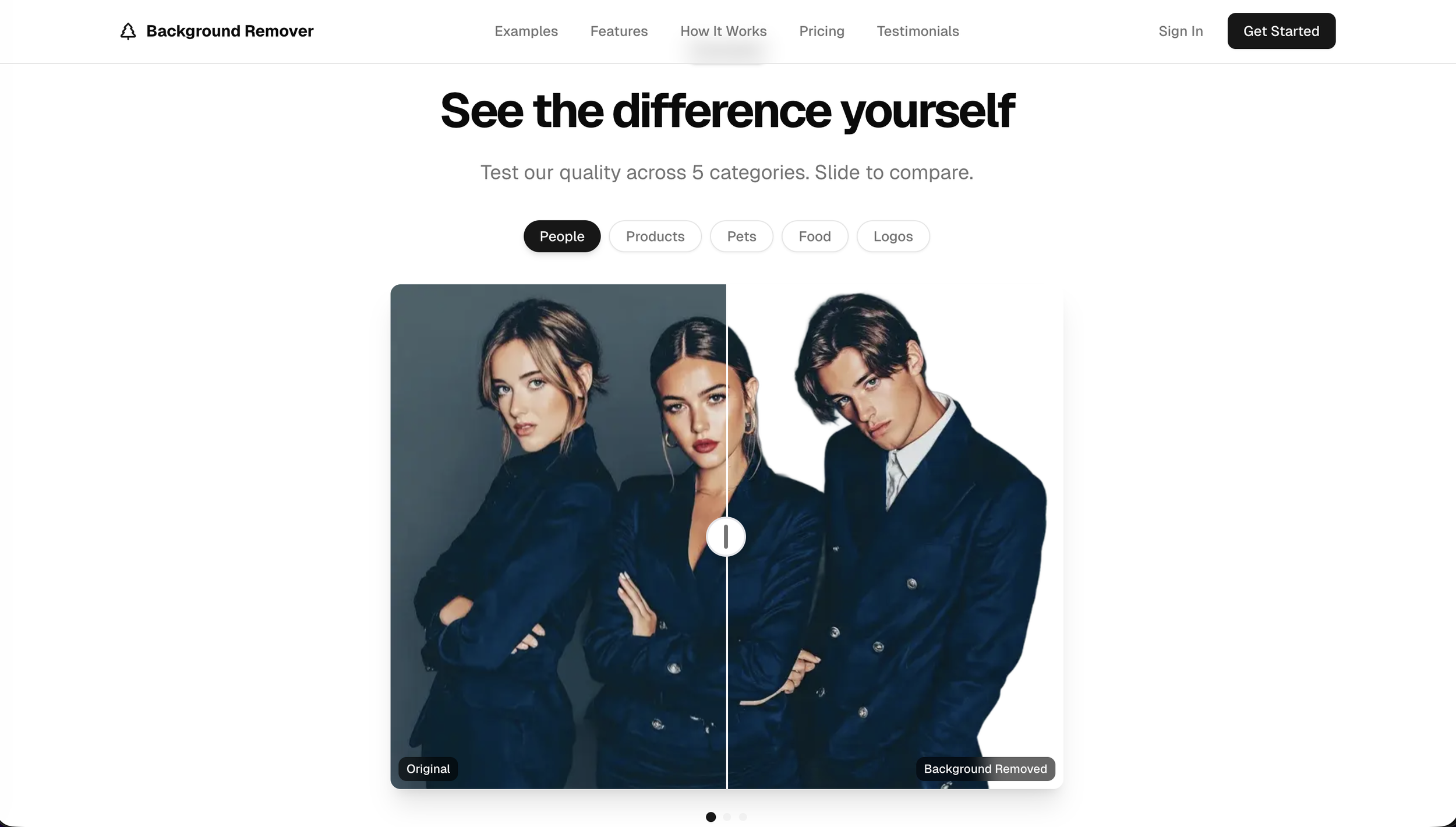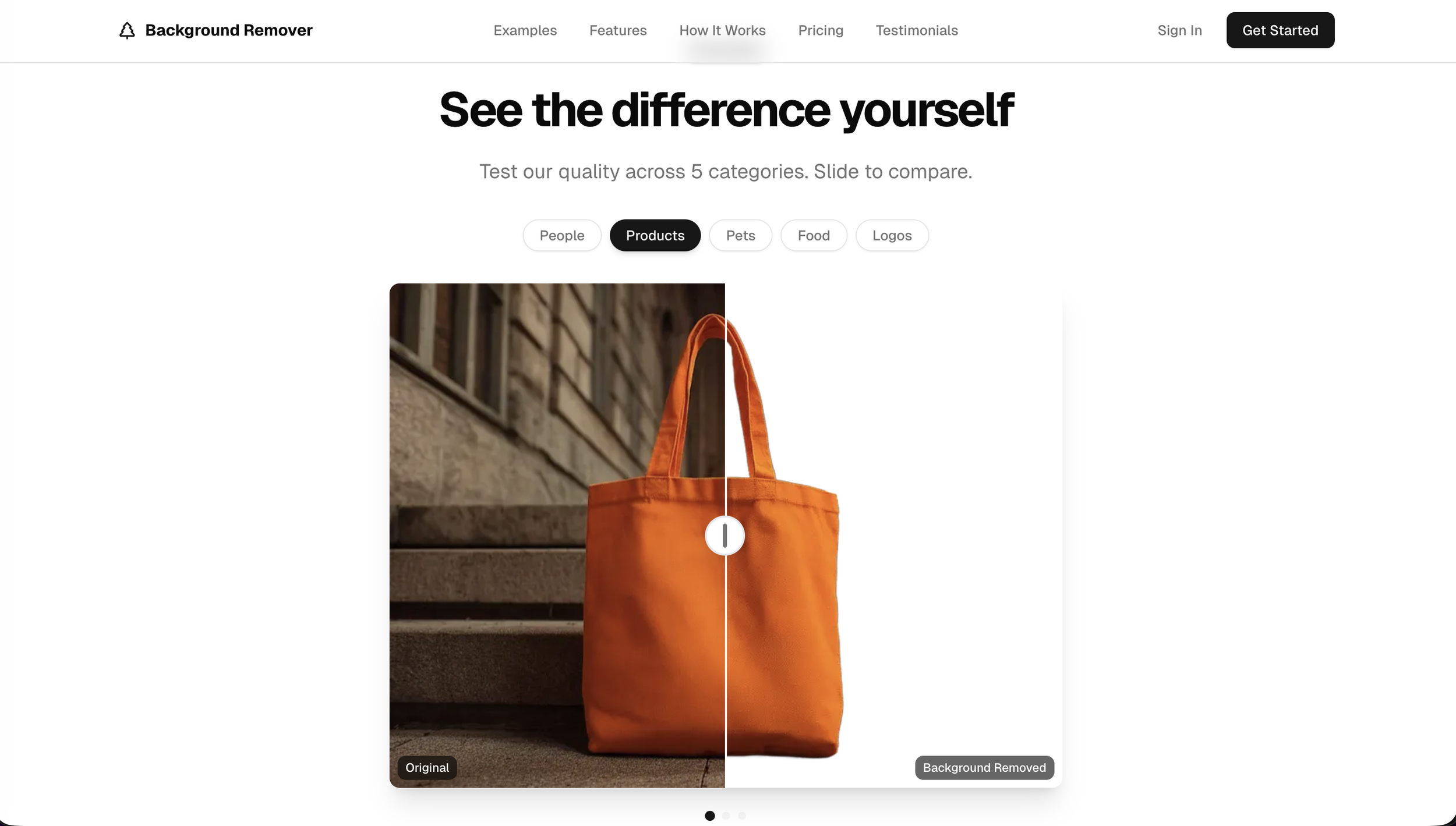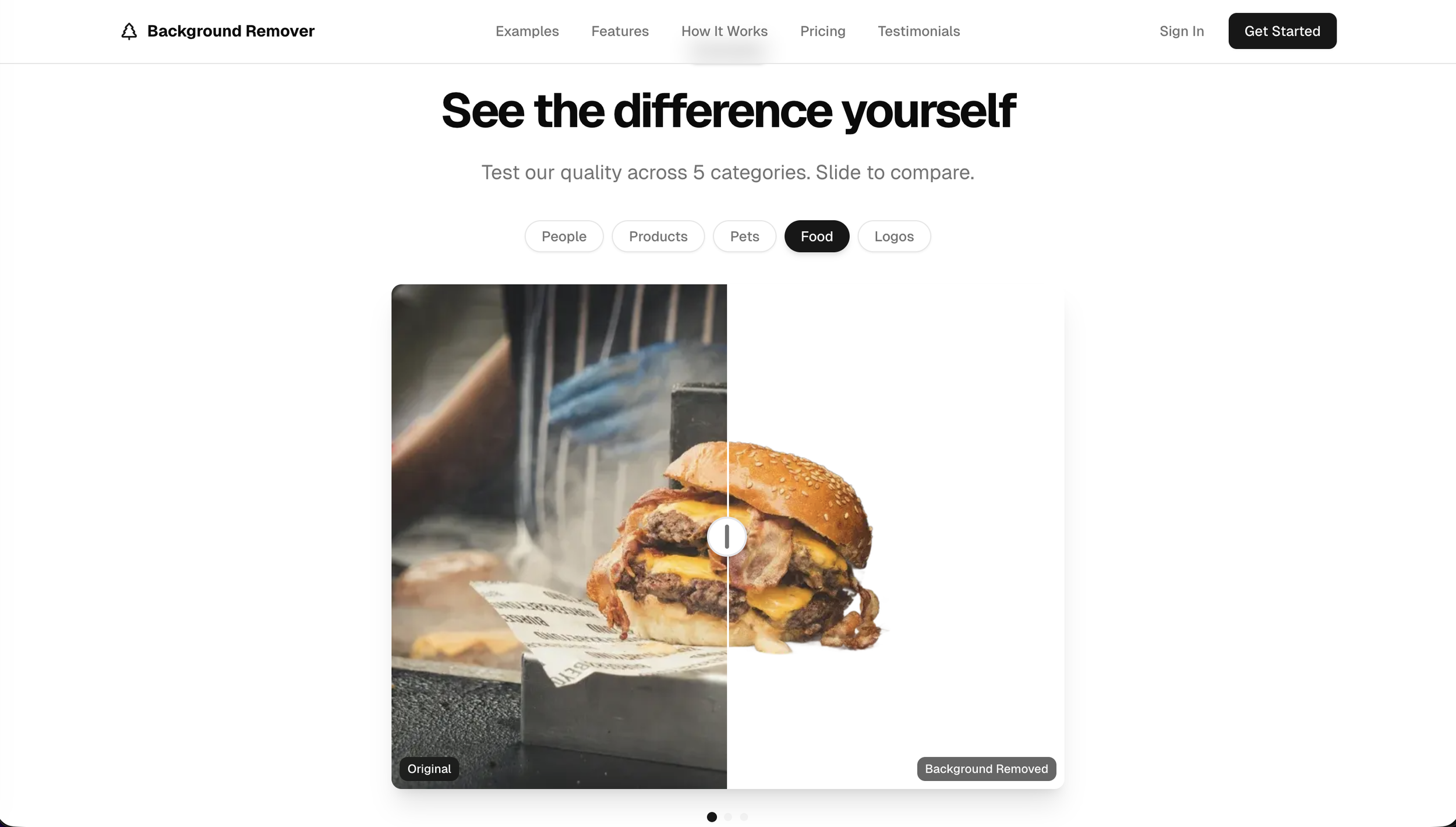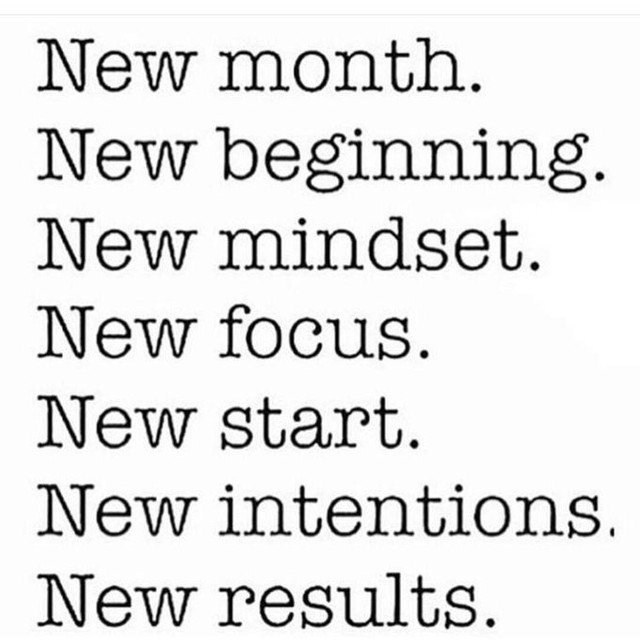If you are a content creator, you already know how much visuals matter. Whether you are building a brand on Instagram, selling products online, or managing a blog, crisp and professional-looking images are essential. The challenge is that editing tools like Photoshop can be time-consuming, technical, and expensive.
Thankfully, Background Remover does the hard work for you.
Backgrounds Gone in One Click. No Photoshop Required.
Background Remover takes complex image editing tasks and turns them into something quick and effortless. With a single click, you can remove the background from any photo and make it ready for design, marketing, or online listings.
The tool eliminates the need for manual masking and hours of cleanup. You can achieve clean, studio-quality results instantly. For simple cutouts and high-volume tasks, it often makes Photoshop unnecessary.
Users can upload their images, let it process them automatically, and then download them in transparent or solid-background formats. The technology uses advanced image recognition to detect and isolate the subject within seconds.
Why Content Creators Are Paying Attention
Instant, One-Click Background Removal
No more tracing outlines or selecting edges by hand. Background Remover handles subject detection and separation automatically, giving you a clean result almost immediately.
Professional, Studio-Quality Results
Even without design experience, you can create images that look polished and consistent. The tool is engineered to handle challenging details such as hair, fur, and intricate edges. The result is sharp, natural-looking cutouts with smooth transparency. Clean edges and ready-to-use images make it easy to upgrade product photos, blog visuals, or marketing assets.
High-Volume Batch Background Removal
For creators who deal with dozens or hundreds of images at a time, such as e-commerce sellers, photographers, or marketers, the ability to process multiple images in bulk is invaluable. With batch uploads available in paid tiers, Background Remover can handle large workloads in minutes and save both time and effort.
Made for Ease and Efficiency
The platform is designed for creators who want professional results without needing to master design software. You simply drag, drop, process, and download. Everything about the interface is built for speed and simplicity.
How Creators Commonly Use Background Remover
E-commerce and product photos: Create clean, high-contrast images for Shopify, Amazon, Etsy, or your own website.
Social media graphics: Highlight your subject against brand-colored or transparent backgrounds for Instagram, Pinterest, and LinkedIn.
Marketing campaigns: Remove distractions and create cohesive visuals for ads, banners, and digital materials.
YouTube thumbnails and blog headers: Make your visuals stand out with clear and engaging cutouts.
A Simple Workflow for Busy Creators
Prepare your original photo or product image.
Upload it to Background Remover.
Let it automatically detect and remove the background.
Choose your output format, such as a transparent PNG or a solid color background.
Download your finished image and integrate it into your design, store, or post.
For larger projects, use the batch upload option to process multiple images simultaneously.
Review a few examples to confirm quality before publishing.
This workflow helps creators move faster while keeping their visuals consistent and professional.
What to Remember
Background Remover makes editing faster and easier, but a quick quality check is still important.
Here are a few best practices:
Automated tools handle most edges well, but for detailed areas such as fine hair or glass, a light touch-up may improve the final result.
Always start with high-quality photos that have clear lighting and contrast for best performance.
The primary output is a transparent PNG, which allows you to add any type of background, white, colored, or patterned, in your design software.
Preview your images before posting to make sure they fit your brand’s look and feel.
Why Background Remover Stands Out
Focused workflow built specifically for background removal instead of full-scale photo editing
User-friendly interface designed for creators and small teams
Batch processing for high-volume projects, included in paid plans
Professional results without expensive software or advanced technical skills
Special Offer
Ready to enhance your visuals? Visit Background Remover and use the code POSH20 for 20 percent off your first year of subscription.
Backgrounds gone in one click. No Photoshop required.
Final Thoughts
In today’s digital world, visuals are not just decoration. They are the first thing people notice. The words you use can attract attention, but the images you choose determine whether that attention lasts.
Background Remover gives you the tools to create professional-quality visuals without expensive software or technical frustration.
You do not need to master Photoshop to make your content look polished. You just need a simple tool that helps your creativity shine.